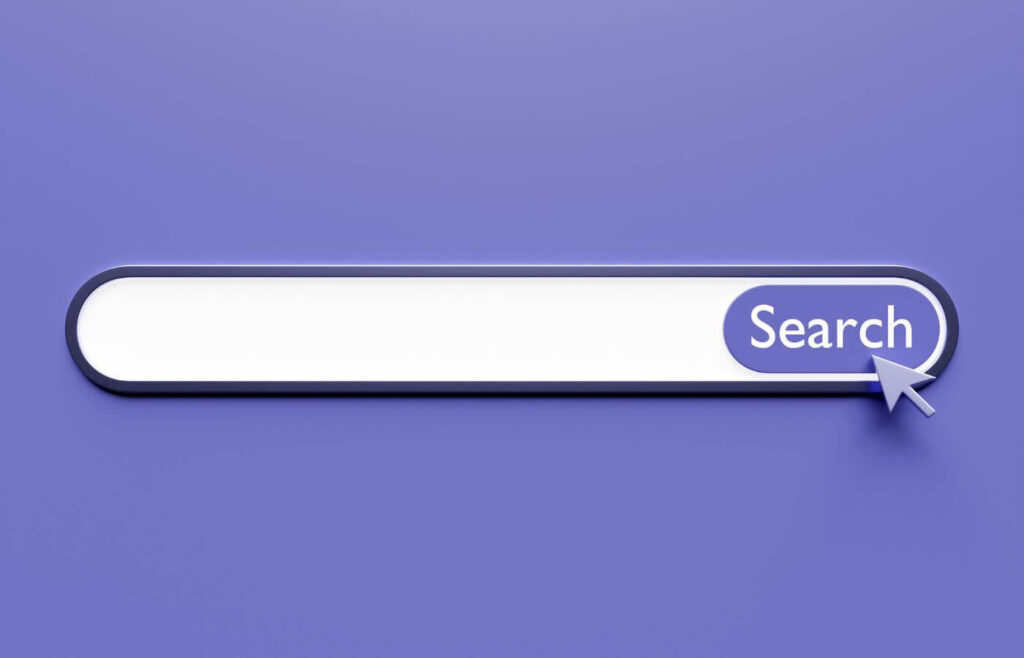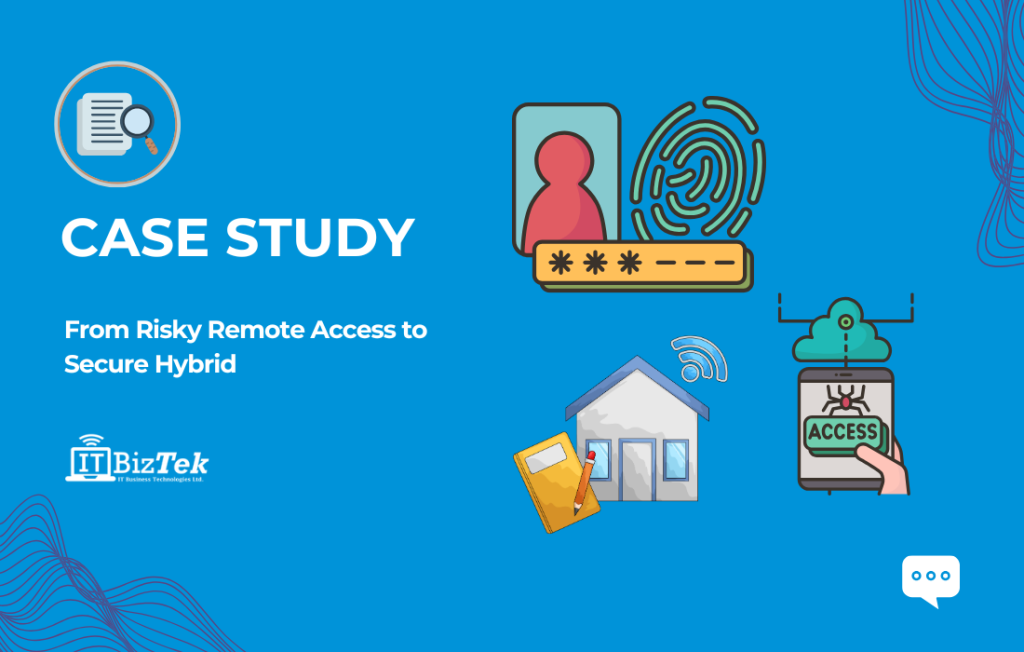Scam emails have become increasingly sophisticated phishing attacks. They target unsuspecting individuals with fraudulent emails that appear legitimate. These emails often contain malicious links that, when clicked, can lead to a cascade of cybersecurity threats. However, scam emails are getting more sophisticated and accidents do happen. In this blog, we are going to explain what you need to do right after clicking on a scam email to avoid potential disaster.
Understanding Phishing Attacks
Phishing is a cyber attack strategy where hackers send deceptive emails masquerading as legitimate messages to trick recipients into revealing sensitive information, downloading malicious files, or performing harmful actions. The ultimate goal is to compromise personal and financial data, leading to identity theft, financial fraud, or unauthorized access to systems.
Read our blog “How To Protect Your Business Against Phishing Attacks” for more information on preventative measures to protect your business.
Recognizing Telltale Signs of Phishing
In the ever-evolving landscape of cyber threats, recognizing the telltale signs of phishing attacks is so important. By honing your ability to discern these indicators, you empower yourself to take swift and informed action against potential threats. Here’s a detailed breakdown of the key signs to watch out for:
Inconsistent Sender Details
Scrutinize the sender’s email address closely. Cybercriminals often craft deceptive addresses that mimic legitimate ones. Pay attention to subtle variations or misspellings that might go unnoticed at first glance.
Suspicious Links and Domains
Phishing emails often contain embedded links that appear genuine but lead to malicious websites. Hover your cursor over these links to reveal the actual destination in a pop-up, providing you with a preview of where the link will take you. If the displayed URL doesn’t match the expected domain, it’s a strong indication of a phishing attempt.
Unusual Requests and Urgency
Scammers frequently employ urgency to manipulate recipients into acting without due diligence. Beware of emails that demand immediate action or claim dire consequences if you fail to comply. Unexpected requests for sensitive information, such as passwords or financial details, should raise suspicion.
Language Errors and Unprofessionalism
Carefully review the email’s content for grammatical errors, awkward phrasing, or an unprofessional tone. Legitimate organizations typically maintain a high standard of communication. Any noticeable linguistic inconsistencies could suggest a scam attempt.
Unsolicited Attachments
Be cautious when receiving unsolicited attachments, even if they appear to come from known contacts. Cybercriminals often use malicious attachments to distribute malware that can compromise your device and data.
Unusual URLs
Scammers sometimes use deceptive URLs that resemble legitimate websites. Check for minor variations in the domain name, such as misspellings or added characters. If something seems off about the URL, it’s safer to avoid clicking.
Unfamiliar Greetings
Be wary of generic or overly formal greetings, especially if they don’t match your usual interactions with the sender. Scammers may not have accurate personal details, leading to vague salutations like “Dear Customer” or “Valued User.”
Offers Too Good to Be True
Scam emails often promise unbelievable rewards or discounts. If an offer sounds too good to be true, exercise caution. Cybercriminals use enticing offers to lure recipients into clicking on malicious links or providing personal information.
Steps to Take Immediately After Clicking a Scam Email
In the aftermath of clicking on a phishing link, taking immediate action is paramount to mitigate potential damage. Here are key steps to safeguard your digital well-being:
Do Not Give Your Personal Information
Scammers thrive on extracting personal data from unsuspecting victims. Their plan often involves posing as a trusted entity to evoke a sense of urgency, such as overdue bills or compromised passwords. However, resist the urge to share any personal information, as legitimate institutions do not request sensitive details via email.
Close All Browsers and Tabs
Modern browsers come equipped with conveniences like password vaults and saved credit card information. Although these features streamline online activities, they also create vulnerabilities. Scammers exploit inactivity by deploying scripts that hijack tabs, resembling legitimate login screens. By closing all tabs and browsers, you prevent potential unauthorized access.
Delete Automatic Downloads
If you notice unexpected downloads initiating from your browser, exercise caution. These could be indications of a drive-by download attack, where hackers discreetly infiltrate your system with malicious software. Swiftly delete these files and remember that legitimate downloads prompt you with explicit consent.
Secure Your Network and Devices
Extend your security vigilance to all devices connected to your network. Cybercriminals often exploit default router passwords or disseminate malware through phishing links. Protect your router settings by disabling remote administration and Wi-Fi Protected Setup (WPS), a vulnerability hackers might exploit.
Change Passwords for Sensitive Accounts
Be aware of fake login pages designed to steal your credentials. These mimic authentic platforms to trick you into divulging sensitive information. Safeguard against this by frequently changing passwords and embracing two-factor or multi-factor authentication. This additional layer of security boosts your defence against scam attempts.
Ensure Data Resilience Through Backup
The insidious nature of scam attacks can lead to malware installations that compromise your computer’s functionality and data. Safeguard your valuable information by regularly backing up your files to the cloud or external hard drives. This proactive approach guarantees the availability of your data, even in the aftermath of a malware assault.
Contact ITBizTek IT Support
The authenticity of customer service sites can be deceiving, often leading to spoofed versions that seek to extract sensitive information. Protect yourself by collaborating with ITBizTek’s IT Support Team to ensure verified assistance when you need it most.
How ITBizTek’s IT Support Services Can Help
As a dedicated provider of specialized IT consulting services, we are committed to protecting your business against scam emails. Our team of talented cybersecurity experts is well-versed in the intricacies of scam emails in the modern world. When you work with ITBizTek you can be sure that your digital environment is protected against scammers through our tailored plan specific to your business requirements. Unfortunately, if a scammer does manage to infiltrate your digital space, ITBizTek has the knowledge to minimize any data breaches or disruptions.