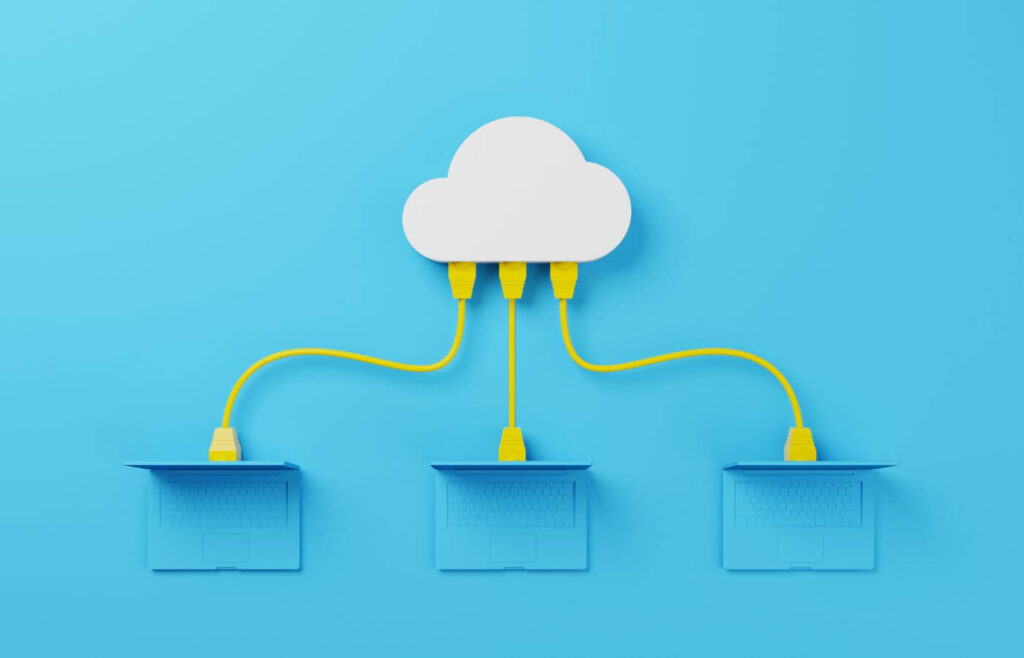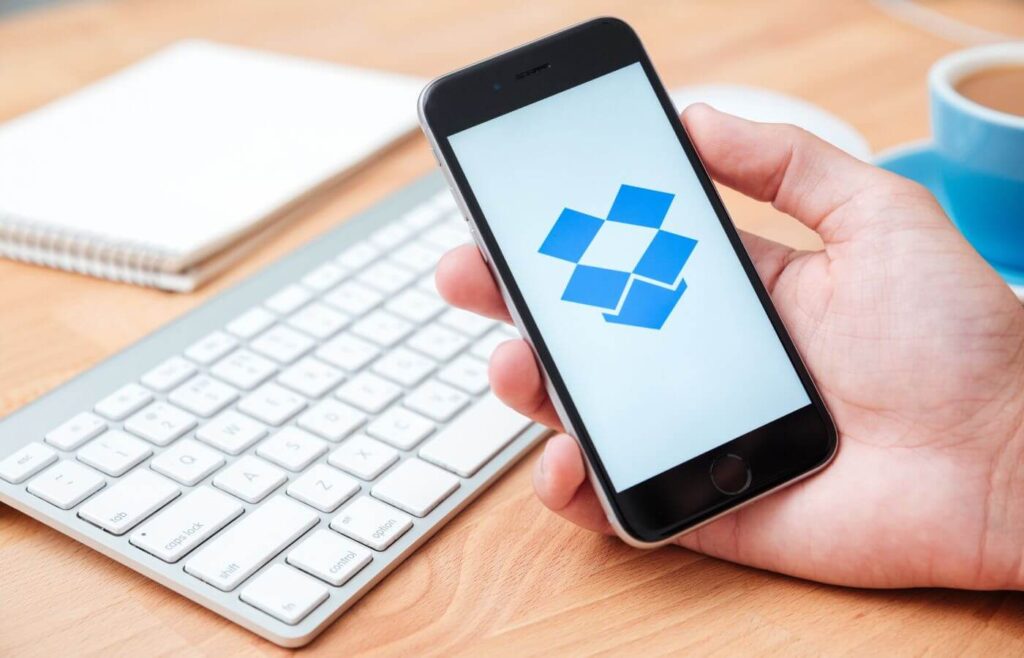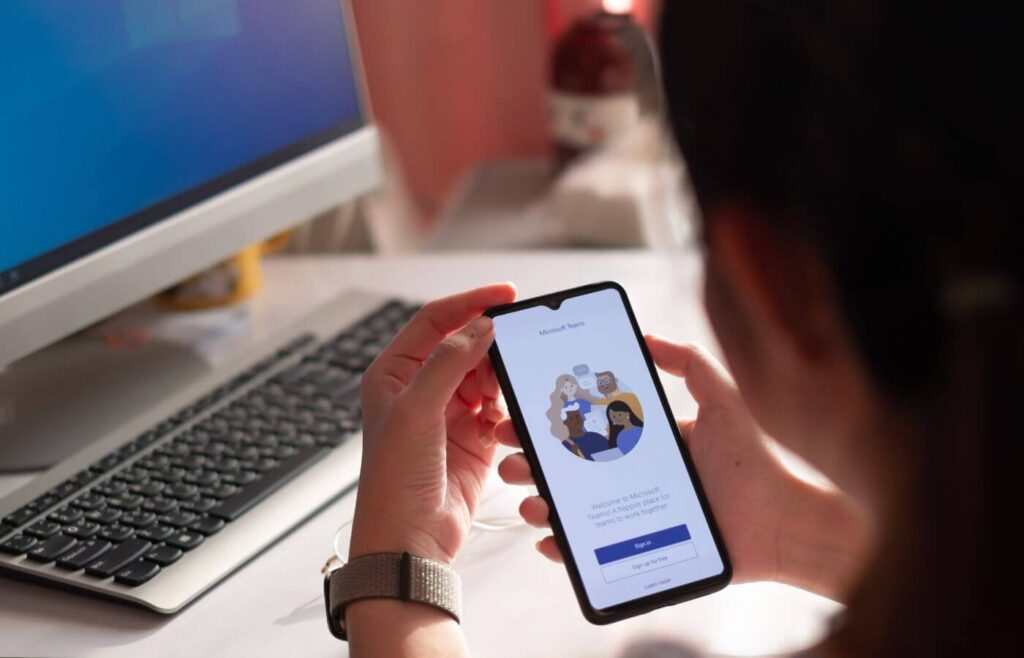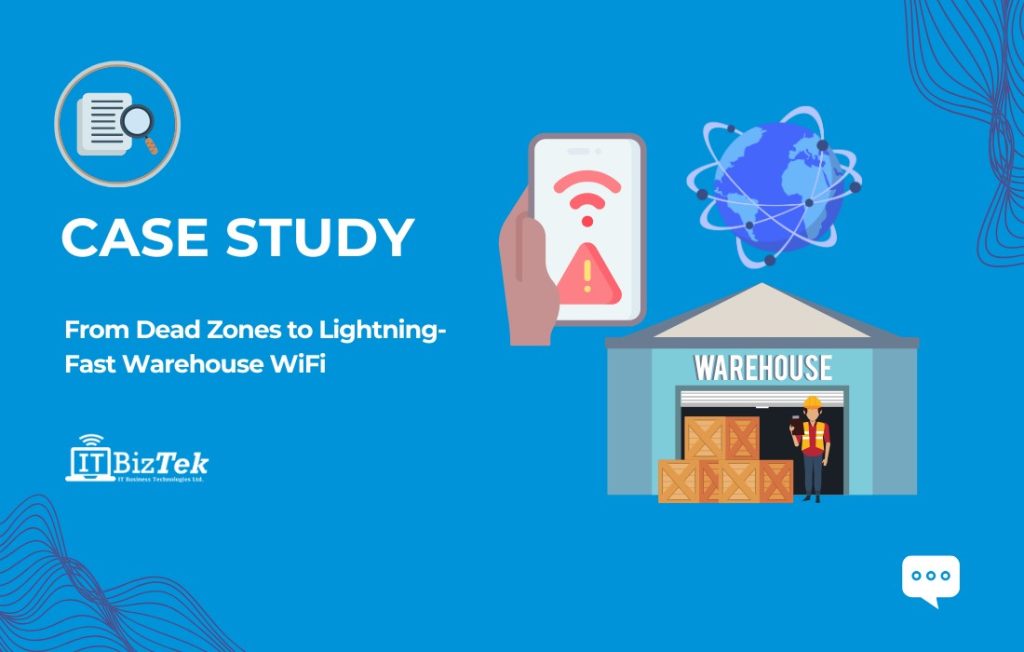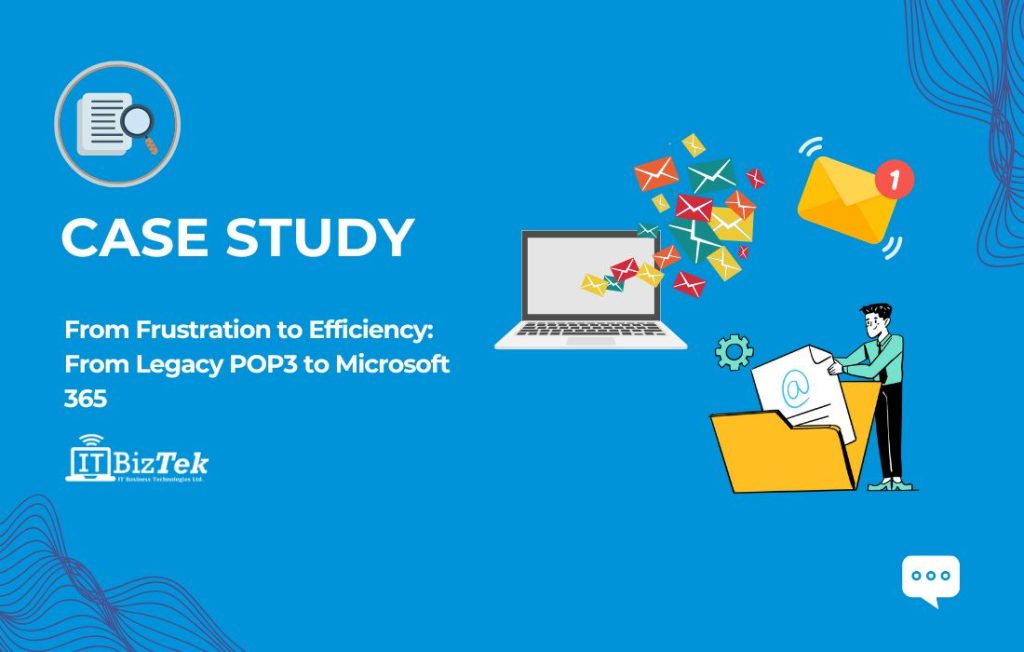In today’s digitally driven world, cloud storage has emerged as a pivotal solution for individuals and businesses alike. IT professionals have long understood the significance of secure cloud-based storage systems. In this comprehensive guide, we will delve into what cloud storage is, why it’s crucial for businesses, and provide an in-depth analysis of three industry-leading options: Google Drive Vs Dropbox Vs OneDrive.
It can be overwhelming to think about moving your whole infrastructure to a new cloud-based platform, which is why ITBizTek offers Cloud Migration Services. This tailored service will assist you in the relocation of your cloud-based systems, ensuring optimum security and minimal disruptions to the daily operations of your business.
The Essence of Cloud Storage
Cloud storage, in essence, refers to the practice of saving data to an off-site storage system maintained by a third party. Instead of storing information on local servers or hard drives, data is hosted and managed on remote servers accessible via the Internet.
Why Are Cloud Storage Solutions So Important For Businesses
There are many reasons why it is important for businesses of all sizes to invest in a robust cloud storage solution. Here are some of the main incentives to cloud storage systems:
- Enhanced Security: Cloud storage providers invest heavily in security measures, safeguarding your data from physical threats and unauthorized access. Your valuable information is encrypted and stored in secure data centers.
- Accessibility: Cloud storage offers anytime, anywhere access to your data, fostering collaboration among remote teams and enabling flexibility in work arrangements, especially in the age of remote work.
- Disaster Recovery: Cloud storage ensures data redundancy and recovery, vital in the event of data loss due to unforeseen circumstances like hardware failure, natural disasters, or cyberattacks.
- Cost-Efficiency: With cloud storage, you pay for what you use, eliminating the need for large-scale infrastructure investments. This pay-as-you-go model saves costs and resources.
Google Drive
Since its launch in 2012, Google Drive has become a household name in cloud storage. Its seamless integration with Google’s suite of productivity tools, including Docs, Sheets, and Slides, positions it as a formidable choice for businesses and individuals alike.
Google Drive Features
- 15 GB Free Storage: Google Drive is renowned for its generosity, offering a substantial 15 GB of free storage space. This allocation is especially advantageous for those looking to manage their digital assets without breaking the bank.
- Real-Time Collaboration: Google Drive truly shines when it comes to real-time collaboration. It facilitates simultaneous document editing by multiple users, making it an indispensable tool for team projects, presentations, and reports. With this feature, you can bid farewell to the hassles of email exchanges and version control.
- Google Workspace Integration: For businesses already entrenched in Google’s ecosystem, Google Drive is a natural choice. Seamlessly integrated with Google Workspace, it offers a comprehensive suite of applications, including Gmail, Google Calendar, and Google Meet. This unified environment enhances productivity and streamlines workflows.
- Advanced Search: Leveraging Google’s legendary search capabilities, Google Drive simplifies the process of finding files. Its robust search functionality quickly surfaces relevant documents, sparing you the arduous task of sifting through endless folders.
Benefits Of Google Drive
Cost-Effective: Google Drive’s free tier is a boon for individuals, small businesses, and startups operating on a budget. It provides ample storage space without incurring additional costs.
Collaboration: The collaboration tools within Google Drive are second to none. Real-time editing and commenting facilitate seamless teamwork, making it an indispensable asset for projects of any scale.
Ecosystem Integration: Organizations deeply entrenched in Google’s ecosystem will find Google Drive to be a perfect fit. It seamlessly integrates with Google Workspace, fostering a cohesive and efficient work environment.
Limitations Of Google Drive
Privacy Concerns: Some users may have reservations regarding Google’s data collection practices. It’s essential to weigh the benefits of the service against any privacy considerations.
Limited Storage: Although the 15 GB of free storage is generous, businesses with substantial data requirements may quickly reach their limit. This necessitates the consideration of paid storage plans.
Best Suited For: Google Drive caters exceptionally well to small to medium-sized businesses, startups, and individuals who are deeply ingrained in the Google ecosystem. Its cost-effective nature and robust collaboration tools make it an attractive choice for those seeking efficient cloud storage and seamless teamwork.
Dropbox
In the ever-evolving landscape of cloud storage solutions, Dropbox stands as a pioneer. Since its launch in 2007, it has redefined the way we manage and share our digital assets. Dropbox has earned its reputation for delivering a user-friendly interface coupled with unwavering reliability, making it a staple in the world of cloud storage.
Dropbox Features
- Free Storage: Dropbox extends a welcoming hand with 2 GB of complimentary storage, giving users an immediate taste of its capabilities. Plus, you can expand this space further through referrals, adding an extra layer of flexibility.
- File Version History: Embracing the philosophy that errors happen, Dropbox takes no chances. It automatically archives previous versions of your files, facilitating effortless recovery in case of mishaps or unexpected alterations.
- Third-Party Integrations: Dropbox understands that your digital life extends beyond storage. It effortlessly integrates with a plethora of third-party applications, streamlining your workflow and allowing you to connect with your favourite tools.
- Dropbox Paper: For those who believe in the power of collaboration, Dropbox offers an intuitive solution – Dropbox Paper. This feature is more than just a document editor; it’s a platform for seamless project management and collaborative content creation.
Benefits Of Dropbox
User-Friendly Interface: Dropbox prides itself on offering a platform accessible to users of all skill levels. Whether you’re a tech-savvy professional or just starting your digital journey, Dropbox welcomes you with open arms.
File Versioning: Frequent document updaters rejoice! Dropbox’s file versioning system ensures that you can revert to previous iterations of your files, maintaining data integrity and workflow consistency.
Diverse Software Needs: Dropbox’s compatibility with a wide range of third-party software tools makes it an excellent choice for businesses with diverse software requirements.
Limitations Of Dropbox
Free Storage Constraints: While Dropbox offers a taste of its capabilities with 2 GB of free storage, it may be insufficient for users with extensive data needs.
Cost Considerations: In comparison to its competitors, Dropbox’s paid plans can be relatively more expensive. It’s essential to weigh the cost against its benefits.
Best Suited For: Dropbox is ideally suited for freelancers, creative professionals, and small businesses who value simplicity, reliability, and effective collaboration tools. Its user-friendly interface, coupled with file versioning and third-party integrations, makes it a top choice for those seeking a straightforward yet powerful cloud storage solution.
OneDrive
Microsoft’s OneDrive, formerly recognized as SkyDrive, has solidified its position as an integral component within the Microsoft 365 ecosystem. This cloud storage service offers a range of features and capabilities tailored to meet the diverse needs of businesses across the spectrum.
OneDrive Features
- Storage Options: OneDrive provides users with an initial allocation of 5 GB of free storage, which can be expanded through various subscription options. This versatility ensures that businesses of varying sizes can find a suitable plan.
- Integration with Microsoft 365: OneDrive seamlessly integrates with Microsoft 365, an essential suite of productivity tools encompassing Word, Excel, PowerPoint, and more. This synergy allows for a unified and efficient work environment where files and documents harmoniously interact with core applications.
- Advanced Security Measures: Security is paramount in today’s digital landscape. OneDrive prioritizes data protection by offering advanced security features, including encryption protocols and compliance tools. These measures ensure that sensitive information remains safeguarded from potential threats.
- Mobile Scanning: The inclusion of a built-in scanner within OneDrive simplifies the process of document digitization. Users can efficiently scan physical documents, streamlining data entry and enhancing productivity on the go.
Benefits Of OneDrive
Microsoft Integration: OneDrive is an ideal choice for businesses deeply reliant on Microsoft 365. The seamless integration of OneDrive with Microsoft’s suite of applications promotes a cohesive and familiar user experience. Real-time collaboration on Office documents is effortlessly facilitated, enhancing productivity and efficiency within teams.
Robust Security: In an age where data security is paramount, OneDrive stands out with its robust security features. The implementation of encryption protocols and compliance tools ensures data remains well-protected, instilling confidence in organizations regarding data integrity.
Collaboration: Real-time collaboration on Office documents is a significant advantage for businesses using OneDrive. This feature empowers teams to work together on projects, edit documents simultaneously, and streamline the decision-making process.
Limitations Of OneDrive
Cost Considerations: While OneDrive offers a competitive storage solution, its free allocation of 5 GB may be more limited compared to alternatives like Google Drive. Businesses with extensive storage requirements may need to consider premium subscription options.
Interface Complexity: While OneDrive provides a wealth of features, some users may find the interface to be more intricate, requiring a learning curve to navigate effectively. Adequate training and onboarding may be necessary to maximize the platform’s potential.
Best Suited For: OneDrive is particularly well-suited for enterprises and businesses deeply integrated with Microsoft’s suite of tools. Its seamless integration with Microsoft 365 and robust security features make it an ideal choice for organizations looking to optimize their workflows while ensuring data protection. However, businesses should assess their storage needs and budget constraints to determine the most suitable plan within the OneDrive ecosystem.
Choosing The Right Cloud Storage Solution
Selecting the ideal cloud storage solution hinges on your specific business needs. Google Drive offers cost-effective collaboration tools and is perfect for Google-centric businesses. Dropbox appeals to users who value simplicity and reliability. OneDrive seamlessly integrates with Microsoft 365 and prioritizes security.
Ultimately, the choice between Google Drive Vs Dropbox Vs OneDrive will depend on your organization’s size, workflow, existing software ecosystem, and budget. Consider your priorities and consult with ITBizTek to make an informed decision that aligns with your business goals.
With secure cloud storage, you’re not only safeguarding your data but also future-proofing your organization in an ever-evolving digital landscape. Contact the team at ITBizTek today to discuss your options.