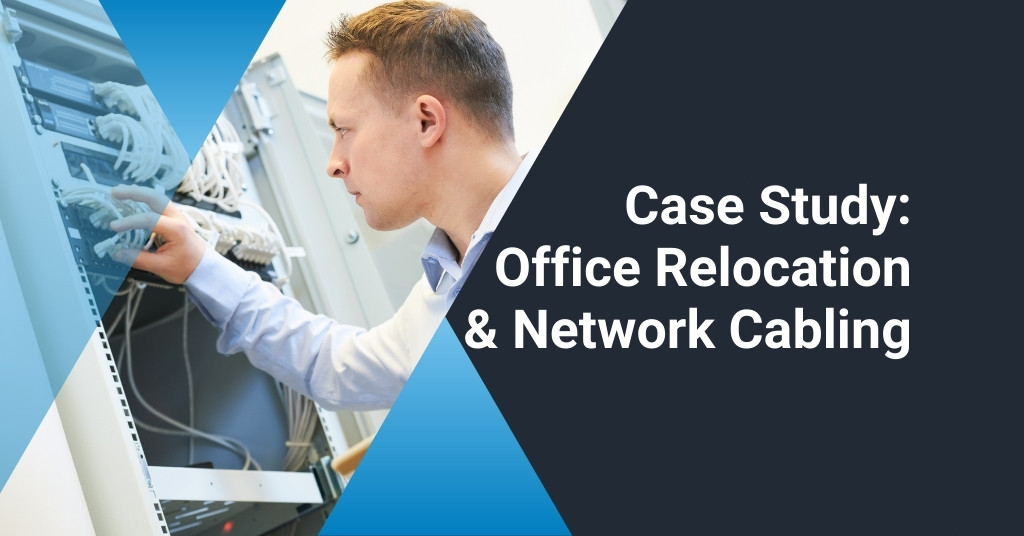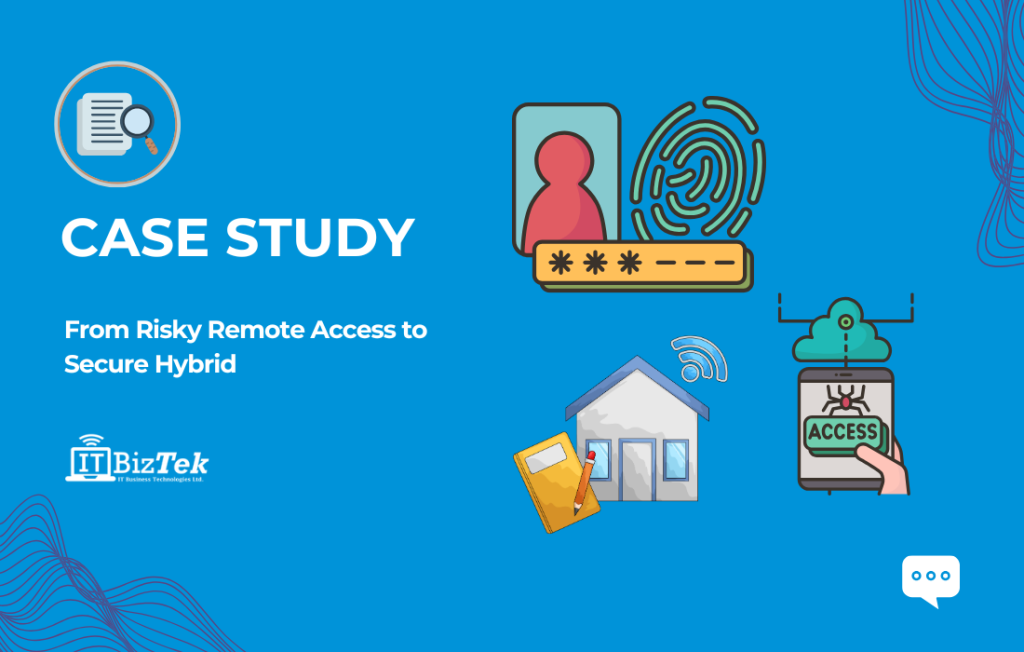Network Cabling With ITBizTek
When providing network cabling solutions for our clients, we take into consideration factors such as: the number of devices that will be connected to the network, the office layout, and the functional requirements needed by the organization. We also want to provide flexibility for the client if they plan on expanding the business in the future. Choosing a cabling setup that is scalable is more cost-effective and efficient in the long run.
The type of network cabling will have an impact on the speed at which data is shared between devices in your organization. If your network infrastructure is not sufficient for your business, it will not be able to support your business’ connectivity needs. Poorly organized network cabling can lead to a slew of technical and safety issues. Not only can it pose a safety hazard, it can lead to overheating, slow network performance, high repair costs, and confusion during routine maintenance.
In this case study, we will explore how we relocated a network cabling infrastructure. We will also mention some top tips for efficient office network cabling management.
How We Relocated A Network Cabling Infrastructure
A client reached out to us regarding our network cabling services. They were moving to a smaller office space and needed our assistance in relocating their existing network cabling infrastructure. The first step for us was to inspect their current office space and then go to the new office space to determine the cabling pathways. Relocating network cables can be challenging because not all cable pathways can be rerouted simply. As industry veterans, we know how to work around these challenges and manage the move adequately for the client. An office move is already a stressful ordeal. We like to provide feasible IT solutions for our clients that will provide convenience and reliability. We managed the network cable relocation from start to finish. We evaluated the space and developed cable pathways for CAT6E throughout the ceilings and walls. Using a cable snake helped us determine the current location of the cable when fishing it towards the destination. Our team also helped the client relocate their VOIP phone system to the new office. The main requirement for this client was that they needed to be connected and ready to go as soon as they relocated offices.
We were required to:
- Relocate their cable infrastructure, including all the data equipment, data centers, data racks, patch panels, etc.
- Reinstall the network cabling
- Troubleshoot connectivity issues.
- Add missing components needed to function in the new space
- Ensure all cables are neatly secured according to safety regulations.
- Perform maintenance on cable systems by installing, repairing, programming and removing redundant cabling.
- Test the new network cabling to see if it performs according to the company specifications.
When it comes to connecting businesses to the internet, we always advise them to use network cabling as opposed to WiFi. There are several advantages to using a wired network as opposed to a wireless one.
- Improved security – A wired connection is the most secure medium of connectivity.
- Best signal quality – You don’t have to worry about interference from other wireless products. Increased network reliability.
- Better performance – Gives you full bandwidth so you can rely on better speed, allowing for increased productivity.
Take a look at the following tips to make sure your office’s network cabling is installed, maintained and managed efficiently:
- Planning in advance – When you’re evaluating your network cabling, you should consider each element, starting with the cables themselves and working your way up to the installation logistics. When the office is quiet (when there are no clients in and very few staff members), that is an ideal time to proceed with the installation. If you’re relocating to a new office space, make sure you’ve thought about all of the demands and planned the layout properly (the number of walls, size of the server room etc.) This will help you get the best network cabling for your company’s needs.
- Colour coding & labelling your cables – It will be simpler to diagnose connectivity issues by dividing cables of the same type into categories. Using different colours for cables with specific functions makes them easier to find. The office network requires a large number of cables to operate effectively, failing to label the network cables might be problematic if you have to unplug any cabling or relocate your business. Labelling the cables will save you a lot of time.
- Choose the correct length for cables – Cables that are too long for the connection they are attempting to establish can lead to inconveniences. Some types of cable have higher signal levels at shorter lengths. Having the right length of cables will make maintenance easier and minimize the time it takes to fix any connection issues. It’ll also help you keep your office tidy. To avoid safety hazards secure cables with cable ties.
At ITBizTek, we understand that network cabling is the heart of connectivity for an organization. It is the core component of the office network infrastructure. It allows computers to connect to the internet and facilitates the day-to-day data exchange in the office. Moving your office to a new location is a daunting task. From an IT standpoint, relocating an office is more than just moving physical items from one location to another. We strive to provide our clients with the support they need to make the process manageable. Once we were done with the network relocation, the client could rest assured knowing that connectivity would not be an issue for them when they resume operations.
If you have any questions or need help with your network cable infrastructure or other kinds of managed IT services, feel free to contact us and we would love to set up a free IT assessment for you. If you would like to know more about the investment required for our network cabling services, feel free to browse our website for more information.