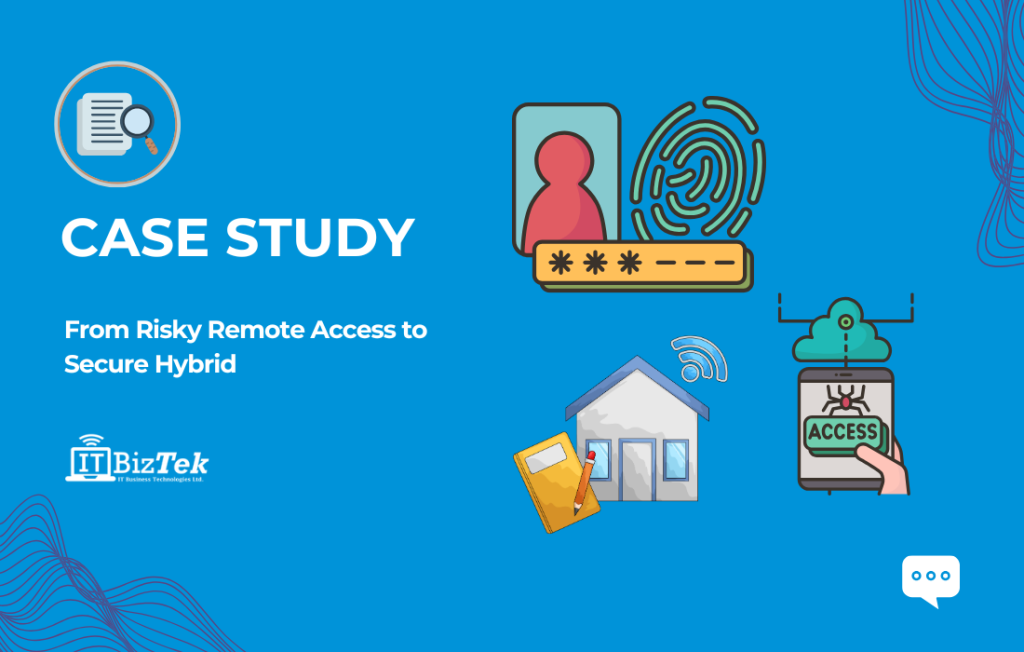Cloud-Based Data Accessibility With ITBizTek
Integrating a Microsoft Office 365 cloud-based system such as SharePoint into the way you currently collaborate and accelerate productivity will bring great ease when accessing data, working together on projects, sharing information, and storing information in a safe and secure cloud-based environment that can be accessed from anywhere and on any device.
In this case study, we will explore what a cloud-based infrastructure such as SharePoint can do for an organization. We will also mention some common challenges that arise when integrating Sharepoint.
Microsoft SharePoint Office 365 Integration
With an ongoing pandemic, organizations are forced to adapt quickly and maintain productivity. Microsoft SharePoint is a multi-purpose platform that is designed for collaboration from anywhere.
SharePoint works as a connection between you and your employees by being a web-based intranet, meaning it will simply act as a company’s internal website for information sharing, task scheduling, contact management, etc. Administrators may grant various levels of access depending on the user’s position. The program makes document sharing, file management, social networking, business information, and just about any other aspect of your company’s day-to-day activities easily manageable while not being physically present in the office.
Remote Data Access With ITBizTek
We were contacted to help with remote data access for a non-profit organization. They were required to work from home which meant the team did not have access to the information required to complete their daily tasks. The company’s current system would require their internal IT department to create individual access or secure access points for them to retrieve the files from home. This would potentially create high-security risks and data loss, not to mention it may not even be accessible for employees who didn’t have the minimum system requirements on their machines. The whole process would be very time-consuming and inefficient.
Our job was to propose a solution where we could transfer data from their local server to one that could be accessed remotely from any device. We recommended Microsoft SharePoint. This was the most feasible solution for remote data access without compromising security. This platform is easy to learn and does not require extensive training. At ITBizTek we offer our clients 24/7 support so that transitioning to a new system can be seamless.
Our team transferred all their data to Microsoft SharePoint, which means they could start working from anywhere with complete remote data access.
Here are the organization’s requirements regarding the integration:
- Identify their permissions list and all users that were currently using Office 365
- Migrate all their files into the cloud so that all users can access the platform
- Show users how to access the files and perform synchronizations
- Backup all the data to make sure it is always recoverable
We wanted our client to have freedom when connecting to their data and become independent while accessing files from home without further interruptions.
With over 20 years of experience in the IT industry, we recommend having professionals transfer your files onto a new system. If done incorrectly, you are at risk of data loss, security breaches, and corrupted backups. Once we transferred all of the company’s data onto Microsoft Sharepoint, the client was happy with the amount of flexibility the platform brought in for remote data access. Employees could now go back to working efficiently from wherever they were.
Why Choose Microsoft SharePoint?
If you need to work remotely, ensuring that employees have immediate access to required files may be difficult. Documents can be opened, viewed, edited, and shared from anywhere by authorized users with SharePoint. Microsoft SharePoint is extremely easy to use and offers great benefits to organizations.
SharePoint allows teams to avoid having servers, as it is accessible from any device; phone, laptop, tablet, etc. You have the ability to keep a copy of your files online and across multiple devices. For example, if you are on an airplane, you can still access your files, modify, and edit them. Then when connected to the internet, it will synchronize all the changes straight to the cloud. So even if you don’t have internet access, you can still use your files and have peace of mind knowing that if changes are made, it will be updated once connected to the internet.
Another feature of SharePoint is that any user can simply right-click on a file, and can select a time and date to access an earlier version if needed. Microsoft SharePoint can improve data management, remote data accessibility, and collaboration. Take advantage of simplified business functions, superior data security, and centralized administration for your business with SharePoint.
Microsoft SharePoint vs Microsoft OneDrive?
There is a lot of confusion about OneDrive and SharePoint. When you sign up for Office 365, every user gets OneDrive and SharePoint. There are important differences between the two. OneDrive is meant for personal sharing, whereas SharePoint is meant for collaboration between teams.
When you sign a team up with SharePoint, each user gets 1TB of storage. For each user that is added, every user gets an extra TB. For example, if your team has 5 people in it, every user in the team will have 5TB of storage, so more users means more storage. However, OneDrive does not change the amount of storage, no matter how many people there are, you only get 1TB. This may not be enough storage capacity for your business. The best benefit of Microsoft Office 365 for businesses is that you can use it online. You can invest in the entry-level version of Office 365 and have the web-based versions of Word, Excel, and PowerPoint. You will have access from any device, cellphone, tablet, or laptop.
At ITBizTek, we can help you integrate a cloud-based infrastructure into your current collaborative system for more freedom and easier accessibility across all devices for your workforce. Covid-19 has forced us to adapt quickly without interruptions in the workforce.
If you have any questions and want to discuss details regarding your current data access or other kinds of managed IT services, feel free to contact us and we would love to set up a free IT assessment for you. If you would like to know more about the investment required for a server migration, feel free to browse our website for more information.