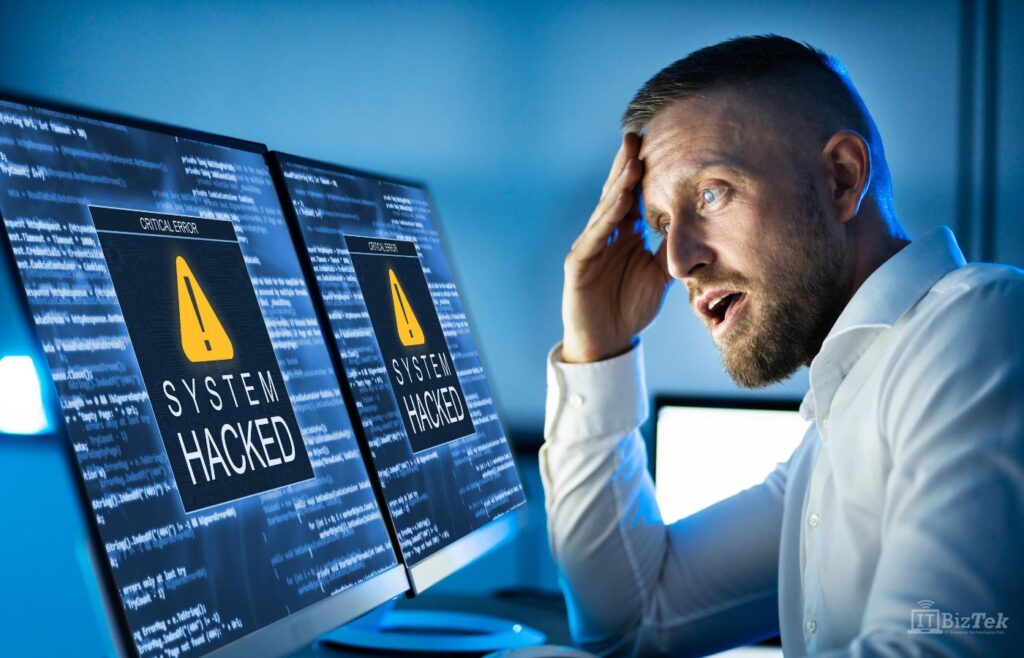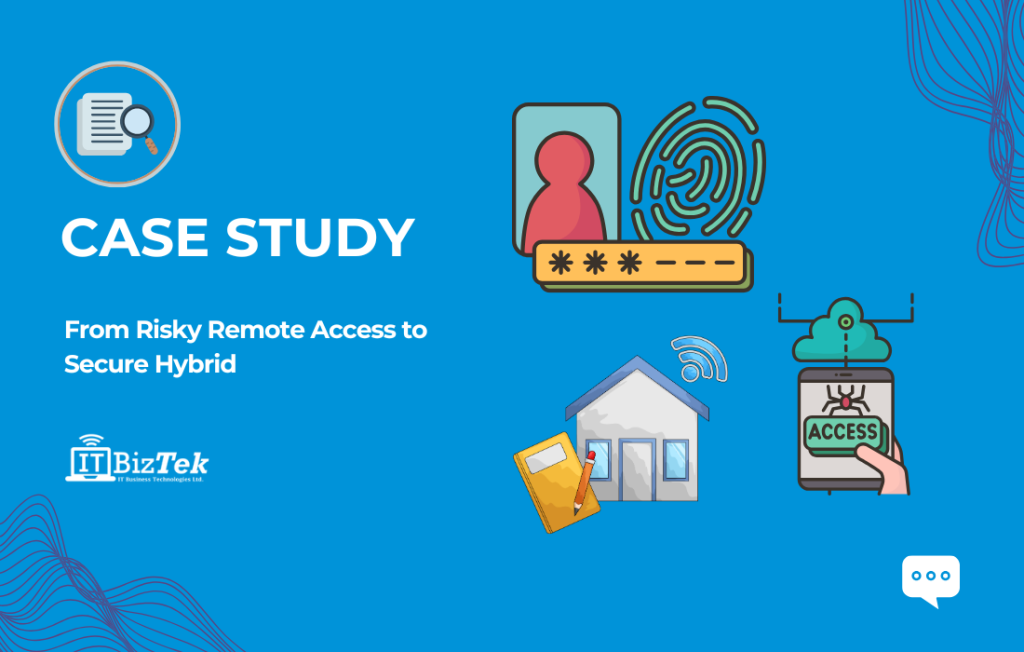Google Drive vs. Microsoft OneDrive – Who Protects Your Files Better?
In the modern digital world, cloud storage has become an essential tool for managing and securing our data. Google Drive and Microsoft OneDrive are two of the most popular cloud storage solutions, offering a range of features and benefits. However, when it comes to ransomware protection and file retrieval, there are significant differences between the two. In this blog, we’ll explore these differences and help you understand which platform offers better protection for your valuable files.
Understanding Ransomware: A Growing Threat
Ransomware is a type of malicious software designed to block access to a computer system or data until a sum of money is paid. It’s a growing threat that can affect individuals and organizations alike. The impact of a ransomware attack can be devastating, leading to loss of important files and significant downtime.
Key Facts About Ransomware:
- Ransomware attacks can encrypt your files, making them inaccessible.
- Attackers typically demand a ransom payment in exchange for a decryption key.
- Even if you pay the ransom, there’s no guarantee you’ll get your files back.
Given the severity of ransomware attacks, having a robust file recovery and protection system in place is crucial.
Google Drive: Limited Ransomware Protection
Google Drive is a popular choice for many users due to its seamless integration with the Google ecosystem and generous free storage offering. However, when it comes to ransomware protection and file retrieval, it has some limitations.
File Retrieval on Google Drive:
- Trash Folder: Deleted files are moved to the Trash folder, where they can be restored within 30 days. After 30 days, files in the Trash are permanently deleted.
- No Built-in Ransomware Detection: Google Drive does not have specific ransomware detection capabilities. If your files are encrypted by ransomware, Google Drive won’t automatically detect it.
- Version History: Google Drive keeps a version history for files created in Google Docs, Sheets, and Slides, allowing you to revert to previous versions. However, this feature is not available for all file types.
Ransomware Impact on Google Drive:
- If your files are encrypted by ransomware, you may not be able to restore them unless you have backups stored elsewhere.
- Google Drive lacks a dedicated feature for recovering from ransomware attacks, making it less reliable in such scenarios.
Microsoft OneDrive: Robust Ransomware Protection
Microsoft OneDrive offers a more comprehensive approach to ransomware protection and file retrieval. This makes it a more secure option for users concerned about data security.
File Retrieval on OneDrive:
- Recycle Bin: Similar to Google Drive, deleted files are moved to the Recycle Bin, where they can be restored within 30 days.
- Files Restore: OneDrive’s standout feature, Files Restore, allows you to restore your entire OneDrive to a previous point in time within the last 30 days. This is incredibly useful if your files are affected by ransomware or accidental deletion.
- Version History: OneDrive keeps a version history for all file types, allowing you to restore previous versions of files.
Ransomware Detection and Recovery:
- Ransomware Detection: OneDrive has built-in ransomware detection. If it detects a ransomware attack, it will alert you and guide you through the recovery process.
- Guided Recovery: OneDrive’s guided recovery process helps you restore your files to a point before the attack occurred. This includes instructions on how to clean your device and recover your files without paying the ransom.
Comparing the Two: Which One is Better?
When it comes to ransomware protection and file retrieval, Microsoft OneDrive clearly has an edge over Google Drive. Here’s a quick comparison:
Google Drive:
- Basic file recovery from the Trash folder within 30 days.
- No specific ransomware detection or recovery features.
- Limited version history support.
Microsoft OneDrive:
- Comprehensive file recovery with Files Restore, allowing you to restore your entire OneDrive to a previous state within 30 days.
- Built-in ransomware detection and guided recovery process.
- Version history for all file types.
Why Ransomware Protection Matters
In today’s digital age, ransomware attacks are becoming more common and sophisticated. The ability to recover your files quickly and effectively is crucial for minimizing downtime and data loss. This is particularly important for businesses, where data is often the lifeblood of operations.
Real-World Implications:
- Businesses: A ransomware attack can lead to significant financial losses, reputational damage, and operational disruption.
- Individuals: Losing personal files, such as photos and documents, can be emotionally distressing and costly to recover.
Final Thoughts: Choosing the Right Cloud Storage
While both Google Drive and Microsoft OneDrive offer reliable cloud storage solutions, the difference in ransomware protection and file retrieval capabilities is significant. For users who prioritize data security and want robust protection against ransomware, Microsoft OneDrive is the clear choice. Its advanced features like Files Restore and built-in ransomware detection provide a higher level of security and peace of mind.
However, Google Drive remains a strong contender for those who are heavily invested in the Google ecosystem and prioritize seamless integration and collaboration tools.
Ultimately, the choice depends on your specific needs and priorities. Assess what matters most to you – whether it’s the integration with other tools, storage capacity, or advanced security features – and choose the platform that best aligns with those needs.
Take Action: Secure Your Data Today!
Don’t wait for a ransomware attack to remind you of the importance of data security. Explore the features of Google Drive and Microsoft OneDrive, and choose the one that best fits your needs. Remember, in the battle against ransomware, being prepared is half the victory. Happy and safe storing!